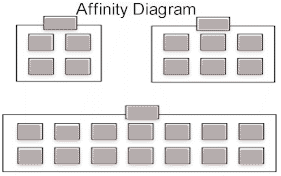Krysak.com
Affinity Diagram
The Affinity Diagram is an effective brainstorming tool for teams. The use of the tool effectively balances the participants involvement and will generate a large number of responses. The structured involvement produces results in a relatively short amount of time. The full involvement creates a sense of ownership and accomplishment. This is an effective Gateway tool© that is easy to use and produces visible results.
Affinity Diagram
Supplies needed: Flip charts, Sharpie type markers, post-it type notes
-
Create an issue statement. Develop a statement that addresses the issue under consideration. The statement should be clearly understood by all participants. (ie. What do I need to do to learn about Quality tools?, What do we need to do to improve communication within our organization?)
-
Brainstorm responses to the issue statement. Team members should brainstorm as many responses as they are able, one response per post-it type notes. The responses should be specific, action oriented 3-5 word statements. Allow 5-10 minutes of silent brainstorming. Place the responses on the flip charts.
-
Group the responses in silence. All team members should work at the flipchart, grouping the responses according to similarities. Freely rearrange the responses into groupings. Do this in silence. When the grouping activity subsides, allow open discussion for "clarity".
-
Create the header cards. A header card is a statement that describes the grouping. Discuss each grouping and and create a header card to describe the grouping. Typically, the header card should be a direct response to the original issue statement.
-
Draw a box around each grouping. Review the original issue statement. Ask a team member to briefly describe the Header cards and statements to the group. Discuss the results and individual/team learning's.
Suggestions for Facilitators:
-
Divide large groups into smaller 4-6 member teams.
-
Require the use of sharpie type pens and post-it type notes. The pen/note combination makes it easier to read from a distance. Encourage participants to write (print) legibly.
-
Encourage "action" oriented statements that respond directly to the issue statement. One word responses offer little value.
-
Enforce silence during the initial "grouping". Questions for clarity are OK. Limiting discussion during this step moves the process along and prevents second guessing. There will be time for discussion later.
-
While "grouping", ask participants not to adhere post-it notes to one another. Simply place notes close to one another, in distinct groups. Adhering the notes to one another, makes it difficult to read and move them around.
-
Encourage discussion (except where noted above) and opportunity to add new ideas (notes) throughout the process.
You will be pleased with the effective use of this tool. Most teams remark that....we got something done, together..... "great ideas"......."I never thought of it that way"...."everyone was involved".....
For more information on the use of this tool and/or a brief interactive exercise to demonstrate the tool,
contact; bill@krysak.com